In the previous post,we discussed on getting free internet by using your freedom vpn client for PC which is currently having some issues for now(poor performance).If you have been using it for a while,you know what I am talking about.So from this post you will be able to use another method that will enable us to share VPN connection to get free internet on PC and enjoy surfing the net.To have this successfully done,you need an android phone of any version with a USB data cable and follow other steps that I will provide here.how to share vpn connection via hotspot
Join Telegram Channel To Get Notified Of New Articles & Updates Join Channel
Share VPN: How to Get Free Unlimited Internet Access On PC/Laptop From Your Phone Using VPN 2020
 |
| Share VPN: How to Get Free Unlimited Internet Access On PCLaptop From Your Phone Using VPN 2020 |
Let's check out how to share vpn connection to a computer.how to share vpn connection over lan.
Requirements
Steps
1.) First,download your freedom vpn client apk file from here.Then go ahead installing on your android phone.If you have no configurations,apply them from here.share vpn connection iphone.
2.) Then download PDAnet+ apk file from here.After installing,open it and tick the check box "USB Tether".share vpn connection android.


Share VPN: How to Get Free Unlimited Internet Access On PC/Laptop From Your Phone Using VPN 2020
3.) Grab your USB data cable and plug into your phone to your PC.
4.) From your PC,download PDAnet+ exe file from here.Follow the on-screen instructions for a successfully installation.After installation,you will see PDANet+ icon in the system tray icon.
5.) Finally,you only have to click on "Connect USB" to establish a network on your PC to have active internet.how to share vpn connection over wifi iphone
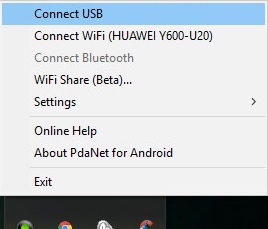
Share VPN: How to Get Free Unlimited Internet Access On PC/Laptop From Your Phone Using VPN 2020
Note: While using this method,you will notice PDAnet+ often cutting off your connection after some usage,so you have to go back to your android and open PDAnet+ to re-tick the check box "USB Tether".Then click "Connect USB" from your PC to get back online.share vpn connection mac
That's it.Now you should be able to share vpn connection to your PC. You can use the method above with any vpn to get free internet on PC as long as you follow my complete guide. If you think this is a helpful post, then share with friends.how to share vpn connection via hotspot android.
free vpn for pc, free vpn download, best free unlimited vpn for android, best free vpn for android, free unlimited vpn for windows, protonvpn, tunnelbear vpn, protonvpn free

