For those who are familiar with Windows operating system might be aware of the feature called ReadyBoost. With this Windows feature, you can increase RAM using pen drive in Windows.
Join our Telegram Channel To Get Notified Of New Articles & Updates Join Channel
How to Increase RAM Using Pendrive in Windows
 |
| How to Increase RAM Using Pendrive in Windows |
In this tutorial, will be using a pen drive plus a Windows feature known as ReadyBoost to increase RAM in Windows. So, a pen drive, will act as an extra RAM simultaneously helping to speed up certain Windows application process. Follow the steps provided below.
Also Read: Best Virus Protection for Android
Step 1. First of all, insert your pendrive then Right-Click on your pen drive and click on Properties
 |
| Right-click and select Properties |
Step 2. Then navigate to ReadyBoost tab.how to increase ram using pendrive in windows 10
 |
| Click on ReadyBoost tab |
Step 3. Select Use this device and reduce memory space approximately to 200MB.
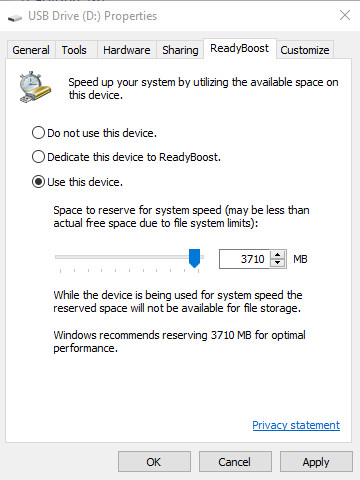 |
| Select use the device and reduce memory space |
Step 4. Then click Apply to finish the setup.how to convert pendrive to ram in windows 10
 |
| Click Apply |
Also Read: Instagram App: Not Loading Instagram Feed
Step 5. In case you want to switch back the pen drive to normal, simply select Do not use this device and click on the Apply button.how to use pendrive as ram in windows 10,usb ram windows 7
 |
| Switch the pen drive to normal |
We're are done. So, that's how you can or how to increase RAM using pen drive in Windows. This is an old method but still works perfect. Also, there are many tools around the web that can increase RAM on a Windows PC. So, drop the tools you know or you've ever used in the comment box.


Post a Comment
Post a Comment